Video Conferencing Techniques
How not to embarrass yourself on a

How not to embarrass yourself on a
Video Conference
Related Articles
Related Articles
Workplace Health And Safety
Explore More
Customer Service Training
Dealing With Customers Online
Business Phone Etiquette
Time Management
Handling Customer Complaints
Learner Engagement
Prevent Customer Churn
Customer Satisfaction
Sales Training
Haven't we all taken to video conferencing since Covid hit?
Suddenly we don’t need to be in the same room as everyone else – we can meet wherever we are in the world.

However, the way you present on screen is now of primary importance, and yet so many of us are failing to realise that. There are a number of things you need to be fully aware of and take action to sort out, in order to present well digitally.
Let me run through some basics.
I'm going to start with the video side of things
And the first thing I will implore you to do is put your camera at eye height. So often I see people put their laptop on the desk and tilt their screen back. This results in a very unflattering angle up your nose with part of your ceiling as the background. DO NOT DO IT.

Instead, elevate your laptop or use a tripod for a stand alone camera to enable the lens to be at eye height.
Pay close attention to your background
Pay close attention to your background. Consider what image it presents. Blank walls are dull – books on shelves are great, as are plants and greenery. Your background should tell a bit about you, but not be too distracting.

Now let's talk lighting
You don’t want your background brighter than you. Don’t sit with an open window behind you as you will run the risk of being silhouetted. If you have a powered light source that’s dimmable you can get away with a window behind if you can match the two light sources.

If not, sit facing the window and as long as the sun in not streaming directly in, you should find that your face is evenly lit. If you sit with the window on one side of your face, the other side will be darker. This can look nice if the difference isn’t too great – test it out before you get on a video conference.
Audio is often the forgotten cousin of vision
Use an external microphone if you can. The closer you get to the microphone to your mouth, the less the mic will pick up audio bouncing off your walls. Be aware of how much sound absorption there is in the room you’re in, and also be aware of how much background noise there is. Will background noise be too distracting for the other people on the video conference?

You've set up
- the right spot

- good lighting

- good audio

Test It
Test it well before the start of the meeting and again prior to connecting with your colleagues. When it comes time for you to join your conference, be punctual, or even a minute early. A great benefit of video conferences is they run on time.
Be respectful of others time and their location in the world. Perhaps they’ve woken up early or stayed up late just for your video conference, so don’t keep them waiting.
When your meeting starts, have a look at all of the other online attendees and rate your set up in comparison to them. You should aim to be the stand-out winner. And if you’re not, work out where you fell down and improve that aspect of your set up or performance.
Good luck, conference well!
Most Popular Blogs












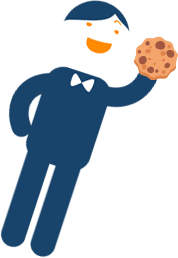
Published by Canity